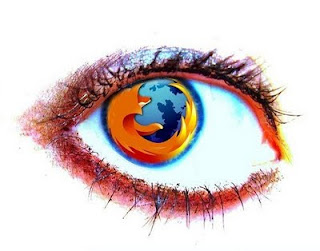
Just copy the code given below to the address bar of a new tab of your browser and see the effect !!1. Code: chrome://global/content/alerts/alert.xul
It shows dancing Firefox.
2. Code: chrome://browser/content/browser.xul
It opens another Firefox inside a tab in the the existing Firefox window.
3. Code: chrome://browser/content/preferences/preferences.xul
It opens the Options dialog box inside the Firefox tab.
4. Code: chrome://browser/content/bookmarks/bookmarksPanel.xul
It opens the “Book Marks Manager” inside a tab in the Firefox window.
5. Code: chrome://browser/content/history/history-panel.xul
It opens the History Panel in the Firefox tab.
6.Code: chrome://mozapps/content/extensions/extensions.xul?type=extensions
It opens the Extensions window in the current tab.
7. Code: chrome://browser/content/preferences/cookies.xul
It opens the “cookies window” inside a tab in the Firefox window.
8. Code: chrome://browser/content/preferences/sanitize.xul
It opens the “Clear Private Data” window inside the current tab.
9. Code: chrome://browser/content/aboutDialog.xul
It opens the “About Firefox” Dialog box inside the tab.
10. Code: chrome://browser/content/credits.xhtml
It showsa list of scrolling names.
0 comments:
Post a Comment